How to Sell Ebooks on Apple Books: A Quick Guide
Selling Ebooks and digital documents are an excellent way to generate income while sharing your knowledge or telling your story to the world. And when it comes to finding a platform to sell your digital work, no other platform offers such reach like Apple Books. However, selling Ebooks on Apple Books involves some steps that may not be well known to new and seasoned authors alike. This is why we've created this quick guide to help you navigate the process of selling your Ebooks on Apple Books.
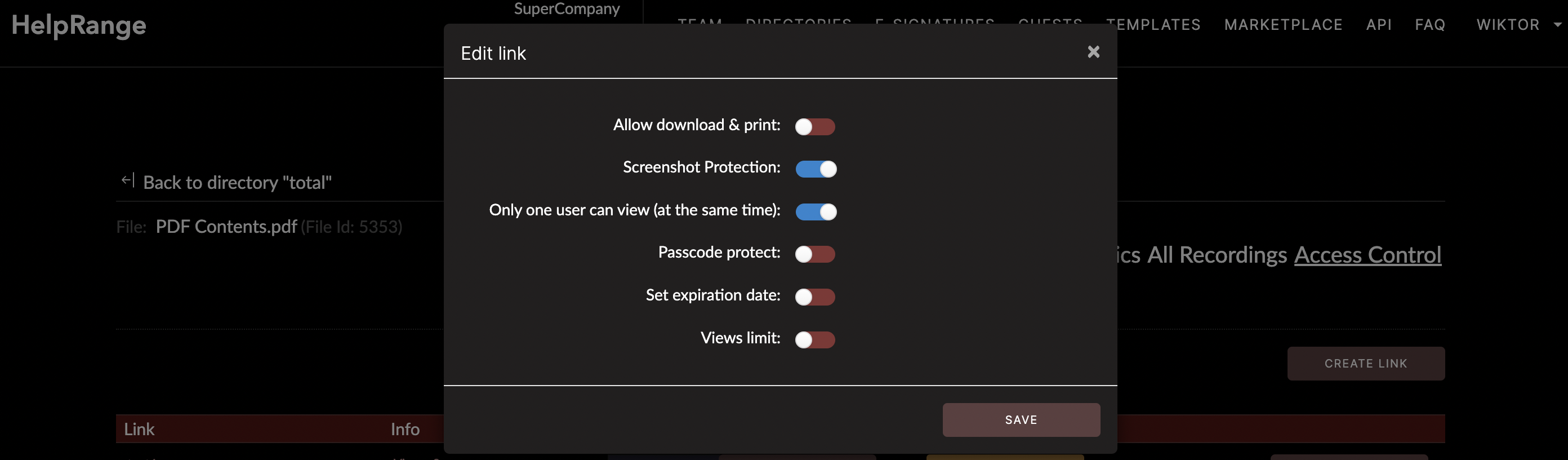
Before we go into detailed steps, it’s worth mentioning that a good strategy to sell Ebooks involves a blend of marketing, distribution, protection, and analytics of your books. That's where HelpRange comes in. With services like PDF and document protection, analytics, a platform for selling your documents and much more, HelpRange offers a complete all-in-one solution for selling your eBooks efficiently.
#### Step 1: Prepare Your Ebook
The first thing you need to do is write your ebook content. Your Ebook doesn't have to be a thousand pages long, but it must provide valuable content to your readers. The Ebook should be formatted appropriately, and your document should be in .epub format. There are several tools available online to convert your document into an .epub file. HelpRange also offers a robust, online PDF conversion system that helps in such instances.
#### Step 2: Create Your Apple Books Account
Selling your eBook on Apple's platform will require you to have an iTunes Connect account which is your portal to all sales through Apple Books. You'll need an Apple ID, U.S. tax ID, a valid email address, and a U.S. bank account to complete the registration process.
#### Step 3: Use iTunes Producer
iTunes Producer is a tool provided by Apple which is used to deliver content to Apple Books. You'll be guided through the process of adding book details, uploading your .epub file and cover art, defining your price and geographical availability, and confirming your content rights.
#### Step 4: Checkout and Publish
It's time to double-check your details and publish. The tool will prompt you to confirm all your book details, and once you're satisfied, click "Deliver." Your Ebook is now awaiting approval for sale on the Apple Books platform.
#### Step 5: Promote Your Ebook
Creating and publishing your Ebook is not the end. You need to sell it, and selling requires promotion. Share your Ebook on your social media platforms, your website, offer free copies to bloggers in your niche, or run PPC advertising campaigns.
But selling also requires understanding how your book is performing in terms of readership and buyer engagement. This is where HelpRange can be of great help. Using HelpRange, you can get PDF usage analytics providing insights about your readers, their behavior, what they like, and how they engage with your Ebook.
#### Sell and Protect Your Ebook Using HelpRange
While the process of getting your Ebook on Apple Books is straightforward, it makes sense to go a step further and ensure your intellectual property is well protected.
HelpRange aids you to sell your Ebooks directly from your website seamlessly and also provides robust PDF protection. You can block sharing, printing, screen capturing, text copying, and even block access after selling, ensuring that your work is not pirated.
Moreover, for Ebooks that require readers' signatures, for instance, contracts or agreements, HelpRange provides an easy-to-use PDF signing feature that enables your readers to sign the document effortlessly.
Another exciting feature that HelpRange offers is the option to compress your PDF files. A smaller size PDF is easily shareable and doesn't consume much storage space.
In conclusion, selling your Ebook on Apple Books is a great idea, and with tools and services offered by HelpRange, you can protect your digital books, get insightful analytics, and sell your work directly from your own website. With this quick guide, I hope you find the process easier and reap the most from your Ebooks sales.
Check out HelpRange
HelpRange is "Next-Gen Data Room For Documents Protection & Analytics". HelpRange is a cutting-edge virtual data room platform for document access controls and in-depth analytics, ensuring superior management and usage insights for your documents.
