How Should You Protect Your Architectural PDF Documents?
As more and more architectural documents are being created and shared in PDF format,
it's becoming increasingly important to ensure the security and integrity of these
documents. PDFs are a popular file format for architectural drawings and blueprints, as
they provide a way to share documents that look exactly the same on any device or
operating system. However, PDFs are also vulnerable to security breaches, which can
result in the theft or loss of important and confidential data.
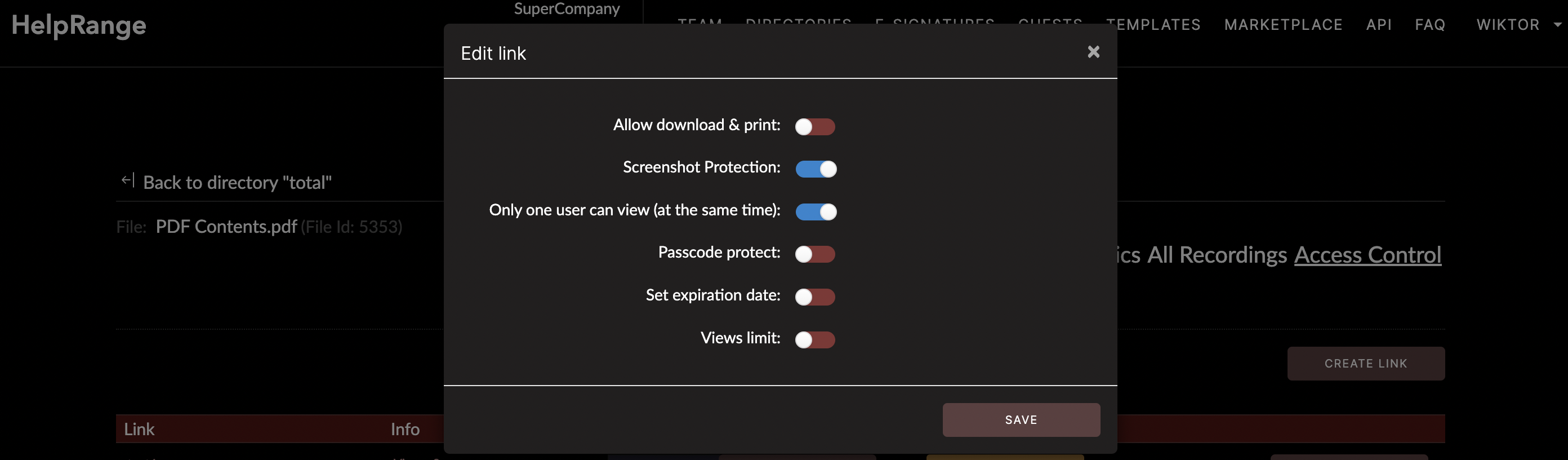
Use Non-Disclosure Agreements (NDAs)
A non-disclosure agreement (NDA) is a legal document that prohibits the recipient of the
information from disclosing it to others without the owner's permission. An NDA is a
common way to protect confidential information, and it can be useful for protecting your
PDF document as well. You can ask investors, potential partners, or anyone else you
share
your PDF document with to sign an NDA before you share your PDF document.
Disable Printing and Downloading
Most PDF editors come with an option to disable printing and downloading of the
document. This option is especially useful when you want to share the document online
but want to prevent others from printing or downloading it. However, it's important to
note that this method is not foolproof, as users can still take screenshots of the
document or use third-party tools to extract the contents. That's why you need better
tool for the job.
Host your files in HelpRange
That's why one of the most effective ways to prevent unauthorized distribution of your
PDF files is
by hosting them on a secure platform. You can use a secure file hosting service like
HelpRange, which comes with advanced security features like encryption,
access controls, and versioning.
Another critical aspect of document security is ensuring that all documents are stored securely. This means storing documents in a secure location with proper access controls, limiting the number of individuals who have access to the documents, and ensuring that all documents are backed up regularly.
Another critical aspect of document security is ensuring that all documents are stored securely. This means storing documents in a secure location with proper access controls, limiting the number of individuals who have access to the documents, and ensuring that all documents are backed up regularly.
Screenshot Prevention
One of the greatest feature of HelpRange is way to disable possibility to make
screenshots
of your documents. To disable this possibility you just need to check "Screenshot
Protection" to on for given document.
Online Access to Document Via OTP (One-time passwords)
To protect your documents really well HelpRange introduced possibility to let your
viewers see your documents only after successful sign in attempt (using their emails as
way of authentication).
Track Your Document
You should keep track of who you share your PDF document with and when. This can help
you
identify any unauthorized use or distribution of your PDF document. You can use tools
such
as HelpRange to track who has viewed your PDF document and when.
Disable Forwarding
HelpRange introduces also possibility to disable forwarding of your PDF to other people.
You just need to set this option to ON.
Conclusion
By following these key steps, you can help to ensure that your architecture PDF
documents are secure and protected against theft or loss. While it may take a little
extra time and effort to implement these security measures, it's well worth it in the
long run to protect your valuable and confidential data.
Check out HelpRange
HelpRange is "Next-Gen Data Room For Documents Protection & Analytics". HelpRange is a cutting-edge virtual data room platform for document access controls and in-depth analytics, ensuring superior management and usage insights for your documents.
