How To Sell Your PDFs On Gumroad
As a digital content creator, you are probably aware of the numerous opportunities available for you to monetize your creativity. From videos and images to blogs and eBooks, the digital content sphere has never been this vibrant. One such avenue that you can explore is selling digital files in the format of PDFs. With online platforms like Gumroad, you can easily create, promote, and sell your PDFs to a global audience, all at the comfort of your home. So, the big question is: how to sell your PDFs on Gumroad? Strap in as we explore every step of this process.
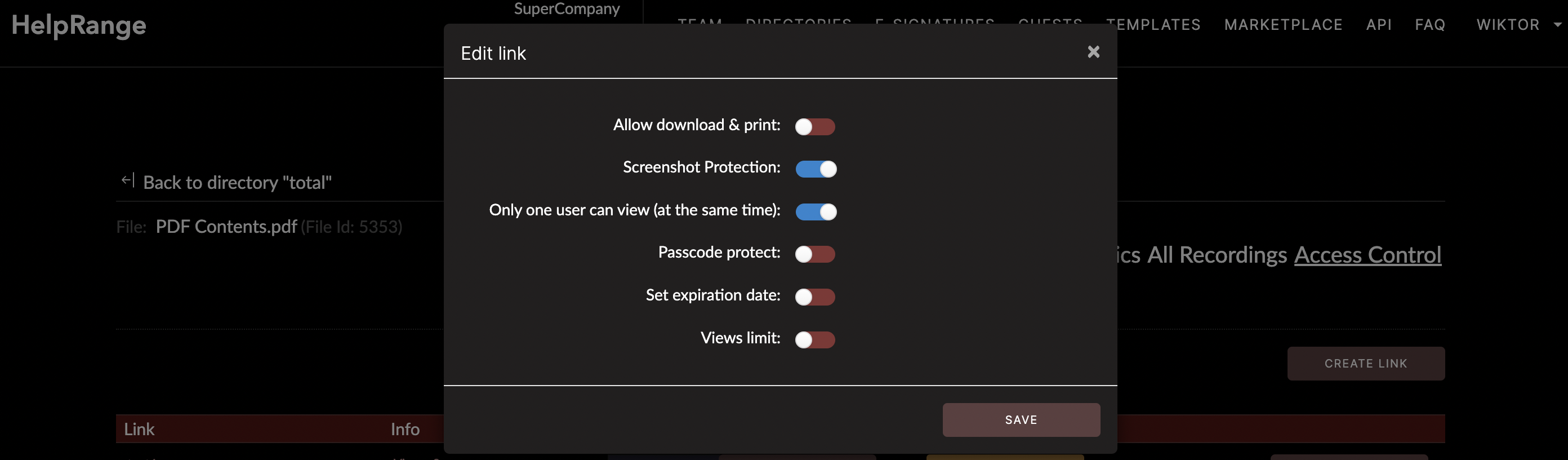
Step 1 - Create Quality PDF Content
Before you can even think about selling your PDFs, the first thing you need to do is create quality content. The content of your PDF should be carefully researched, thoroughly proofread, and beautifully designed to attract and retain the viewers' attention. There's a wide range of software applications that can help you in this process, such as Adobe Acrobat or HelpRange, which offer features like document protection, PDF usage analytics, document sharing, and PDF signing. HelpRange is a particularly good option as it offers a range of online tools, such as PDF compression, conversion, merging, and splitting, which may prove helpful in creating your content.
Step 2 - Set Up Your Gumroad Account
To sell on Gumroad, you need to set up an account with the platform. The process is simple, free, and can be done online. After providing your basic details and selecting a username, you can customize your profile to fit your brand's image.
Step 3 - Adding Your PDFs to the Gumroad Library
Once you've set up your Gumroad account, you can now add your PDFs to the platform's library. Click on the 'Products' tab and select 'Add a product.' You'll then choose the product type, which, in this case, is your PDF. After a few more clicks to set your price and product description, you'll be set to upload your PDF.
Step 4 - Protect Your PDF Content
PDF content, like any other digital content, is prone to piracy and unauthorized sharing. You need to take steps to protect your hard work. This is where services like HelpRange come in, offering expert solutions in PDF and document protection. Protecting your PDFs will help ensure that you enjoy all the gains from your creativity and hard work.
Step 5 - Promoting Your PDFs
Now that you have your account set up and your PDFs uploaded and protected, the next crucial step is to promote your content. Gumroad offers some tools for promotion, like email marketing and social media sharing; however, you'll also need to go out of your way to attract potential buyers. Having a blog, website or social media presence where you can direct potential buyers to your Gumroad profile is a good starting point.
Step 6 - Making A Sale
Gumroad takes care of the selling process once you've done the promotion and attracted potential buyers. They handle the payment process and the digital delivery of your PDFs to the customers. You can manage and view your sales analytics on your dashboard.
In conclusion, selling your PDFs can be a lucrative business or side hustle. Platforms like Gumroad and tools like HelpRange make it easy to share your knowledge and creativity with the world while earning from it. All you need is to create quality content, promote it in the right places, and let the platforms handle the rest. Good luck, and happy selling!
Check out HelpRange
HelpRange is "Next-Gen Data Room For Documents Protection & Analytics". HelpRange is a cutting-edge virtual data room platform for document access controls and in-depth analytics, ensuring superior management and usage insights for your documents.
